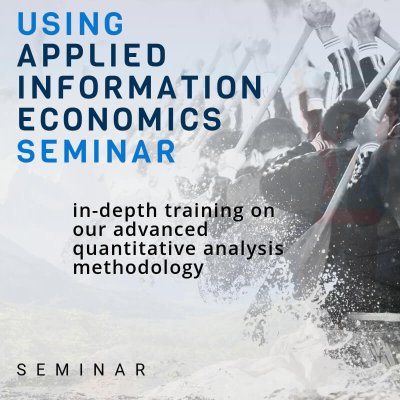Creating Simulations in Excel: Basic (Asynchronous)
$310.00
Simulations have been shown to measurably improve estimates, but many decision models currently lack this critical element. Learn how to create simulations in native Microsoft Excel that can lead to better decisions in any field. The course includes modules delivered asynchronously with online review questions. Participants will be given useful spreadsheet templates to apply to practical hands-on coursework.
Within 24 hours of course registration, you will receive an email confirming your enrollment in the academy course modules and directions to access them.
What's the chance that a project will lose money or be cancelled? What's the most likely return on investment for a given investment? How likely is a particular risk or set of risks to happen - and how severe could their impacts be? This course provides a combination of online self-paced training material, Course Forum and useful spreadsheet templates for practical hands-on examples.
Running simulations has been shown to measurably improve estimates in uncertain decisions, but how can you run a simulation without complicated software requiring advanced training? This webinar teaches participants how to build a powerful tool - a Monte Carlo simulation that calculates thousands of scenarios - using only Microsoft Excel, with no additional training or software required. Not even coding in Visual Basic for Excel, user-defined functions or new Excel add-ons are needed. We only need native Excel using features that are already installed.
You'll learn how to use these features to:
-
learn the advantages of using a MC simulation;
-
represent uncertainty for a wide variety of variables using existing functions in Excel;
-
use a flexible new pseudo-random number generator (PRNG) that generates large sets of random numbers for better auditable flexibility and standardization than current methods;
-
use key features of Excel to run thousands of scenarios in a streamlined and compact manner; and
-
chart the output of the simulation in useful graphs to provide actionable insight for decision-makers.
Participants will also gain access to Excel templates that contain probability distributions, the PRNG, and other pre-built tools to get you started.
After attending Basic Simulations in Excel, you’ll have the ability to create an Excel simulation to help you answer critical questions like the ones above - and more.
Why You Need Simulations In Your Decision Models
What keeps every decision from being a great one is the fact that for every decision, there exists a range of uncertain future results, some of which will be a quantified loss. To calculate risk, we need a way to calculate thousands of the possible scenarios and outcomes that could happen to find out which are most likely.
Enter the Monte Carlo simulation. Born out of the Manhattan Project, the Monte Carlo simulation uses randomly-calculated values to run thousands of scenarios and calculate the most likely outcomes. Studies have shown how the use of a Monte Carlo simulation tool can measurably improve forecasts in everything from NASA unmanned space probe mission risk to the financial performance of oil exploration firms.
Simply put, the Monte Carlo simulation is one of the best quantitative analysis tools we have available - and adopting it to make better decisions is one of the best decisions one can make.
Course Access: All course modules are completed at academy.hubbardresearch.com. Within 24 hours of registration each participant will receive an email with the access information to complete the self-paced online training.
Instructor Access: Once in the online course, you can post questions in the Course Forum or ask an instructor directly via email.
Contact us for more information!