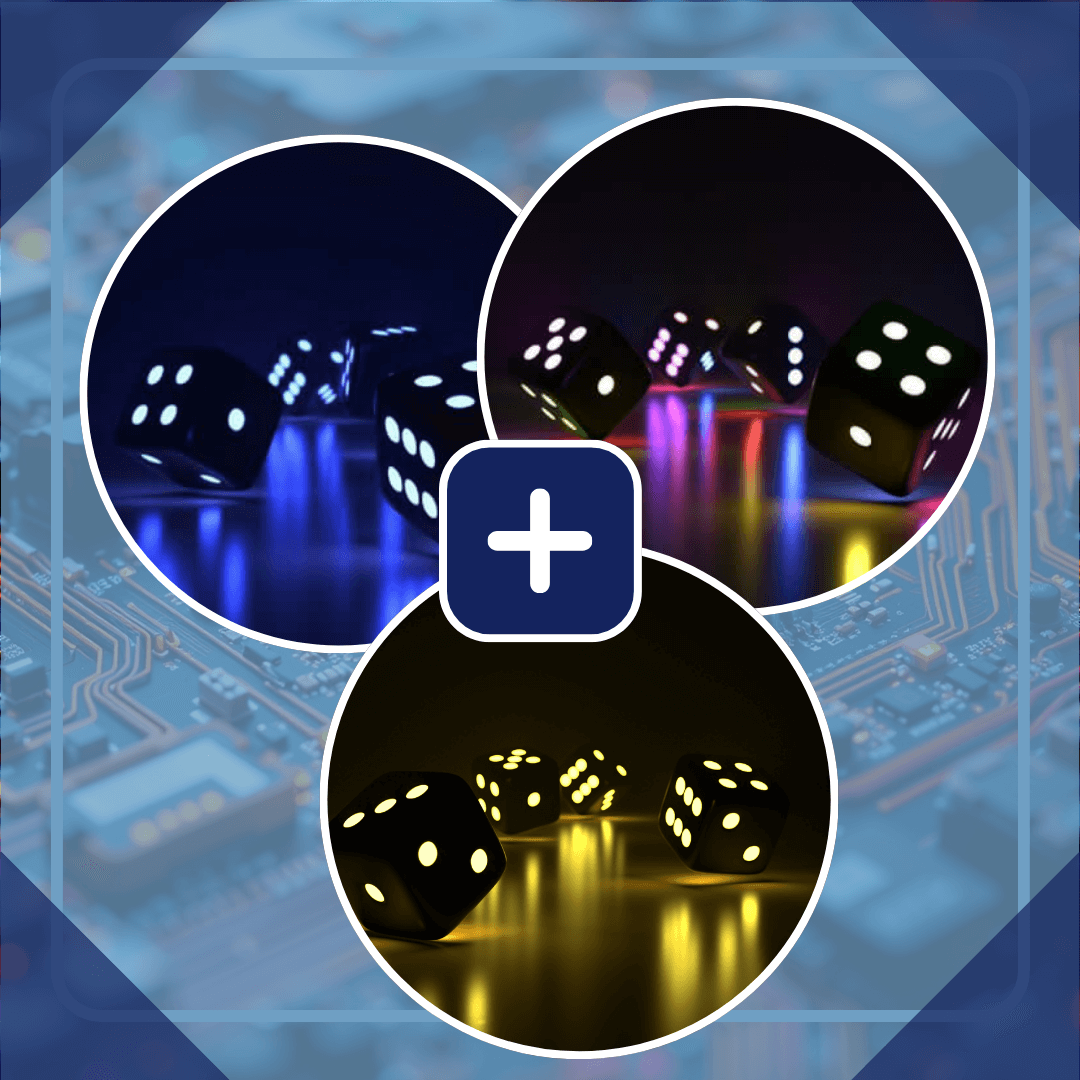Creating Simulations in Excel Training Package: Basic + Intermediate + Advanced (Asynchronous)
$850.00
Simulations have been shown to measurably improve estimates, but many decision models currently lack this critical element. Learn how to build and improve on simulations in native Microsoft Excel to enable better decision-making in any field with this three-part package consisting of Creating Simulations in Excel: Basic, Creating Simulations in Excel: Intermediate, and Creating Simulations in Excel: Advanced.
The Basic and Intermediate versions of the course also come with the AIE Analyst Series, the Cybersecurity Risk Analyst Series, and the HTMA in Project Management Series. If you have purchased any of those (or the Sims Basic + Intermediate package), you already have access to the first 2 courses. You may purchase the stand-alone Advanced Course here.
Note: Within 24 hours of course registration, you will receive an email confirming your enrollment in the academy modules and directions to access them.
What’s the chance that a project will lose money or be cancelled? What’s the most likely return on investment for a given initiative? How can you scale simulation models to adapt to evolving risks and inputs over time—while reducing errors and increasing efficiency?
Running simulations has been shown to measurably improve estimates in uncertain decisions, but how can you build a simulation without complicated software or advanced training?
This package includes all three levels of our Excel simulation training: Creating Simulations in Excel: Basic, Intermediate, and Advanced.
Creating Simulations in Excel: Basic teaches participants how to build a powerful tool - a Monte Carlo simulation that calculates thousands of scenarios - using only Microsoft Excel, with no additional training or software required. No coding in Visual Basic for Excel, user-defined functions, or new Excel add-ons are needed. You only need native Excel using features that are already installed.
You'll learn how to use these features to:
- understand the advantages of using a MC simulation;
- represent uncertainty for a wide variety of variables using existing functions in Excel;
- use a flexible new pseudo-random number generator (PRNG) that generates large sets of random numbers for better auditable flexibility and standardization than current methods;
- use key features of Excel to run thousands of scenarios in a streamlined and compact manner; and
- chart the output of the simulation in useful graphs to provide actionable insight for decision-makers.
Participants will also gain access to Excel templates that contain probability distributions, the PRNG, and other pre-built tools to get you started.
After attending Creating Simulations in Excel: Basic, you’ll have the ability to create an Excel simulation to help you answer critical questions like the ones above - and beyond.
The next course, Creating Simulations in Excel: Intermediate, will continue the discussion with some intermediate topics that will improve the performance and versatility of your decision models. Using only features of native Excel, you will learn how to:
- Use more advanced probability distributions, such as the lognormal, beta, and power law distributions.
- Compute information value when you have a model with several variables.
- Adjust your cash flows based on a stated risk tolerance.
Participants will also gain access to Excel templates that expand upon the templates from the previous course with additional features.
After attending Creating Simulations in Excel: Intermediate, you’ll have the ability to build and improve upon an Excel simulation to help you answer the critical questions every successful decision requires.
The next course, Creating Simulations in Excel: Advanced takes your skills to the next level by introducing tools to build models that are scalable, automated, and adaptable to a variety of decision-making environments.
Participants will learn how to:
- Automate repetitive modeling tasks and improve build speed
- Reduce errors with traceable and standardized components
- Design simulations that are flexible across different use cases
- Use advanced Excel functions, including dynamic arrays, custom formulas, and reusable modules
- Apply these techniques in real-world examples, beginning with a solar farm investment model
Like the other courses, Advanced includes downloadable Excel workbooks and templates, guiding participants through hands-on practice with each topic. Excel 2021+ or Office 365 is required to use these templates.
Why You Need Simulations in Your Decision Models
What keeps every decision from being a great one is the range of uncertain future outcomes—some of which could represent substantial losses. To account for this risk, we need tools that let us model thousands of scenarios quickly and reliably.
Enter the Monte Carlo simulation. Born out of the Manhattan Project, the Monte Carlo simulation uses randomly calculated values to run thousands of scenarios and calculate the most likely outcomes. Studies have shown how the use of a Monte Carlo simulation tool can measurably improve forecasts in everything from NASA unmanned space probe mission risk to the financial performance of oil exploration firms.
Simply put, the Monte Carlo simulation is one of the best quantitative analysis tools we have available—and adopting it to make better decisions is one of the best decisions you can make.